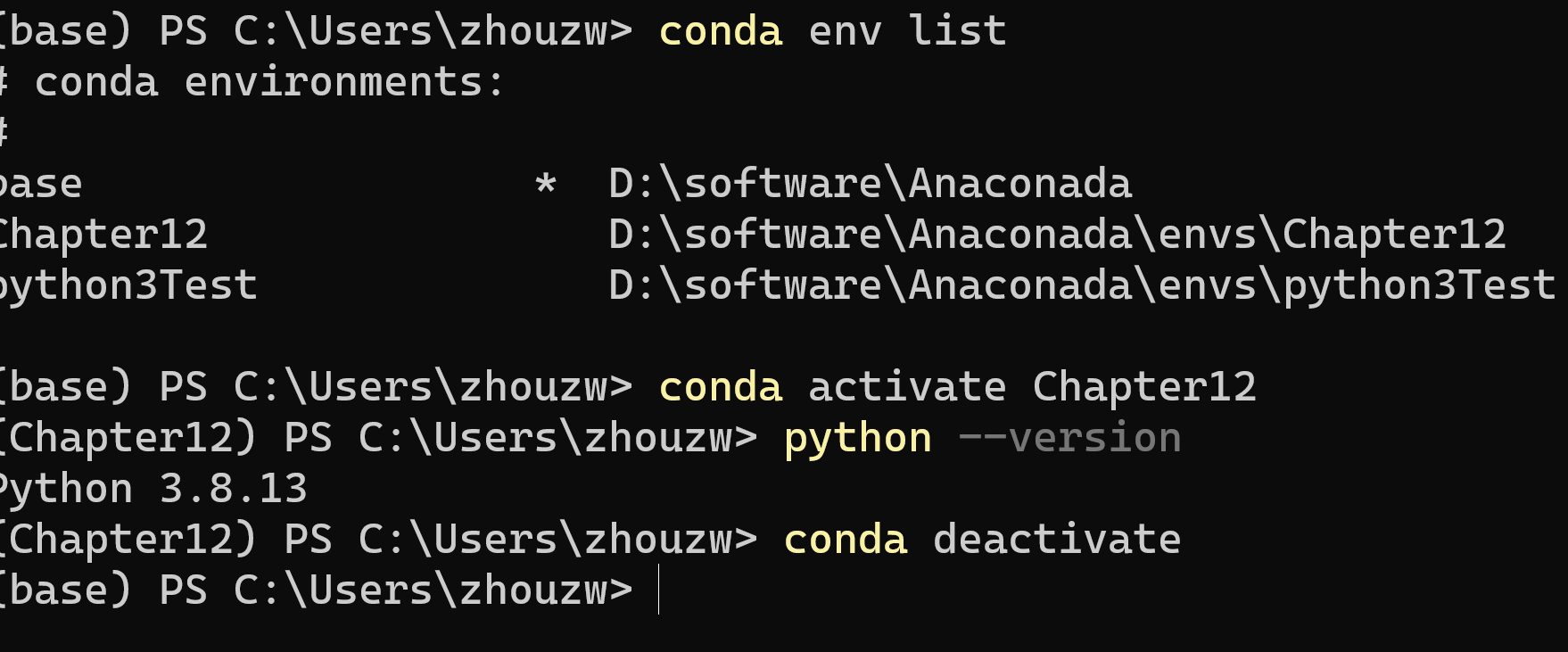问题:
新建好一个conda环境后,发现使用conda activate 无法进入创建好的环境
报错如下:
C:\Users\User>conda activate Chapter12
CommandNotFoundError: Your shell has not been properly configured to use 'conda activate'.
If using 'conda activate' from a batch script, change your
invocation to 'CALL conda.bat activate'.
To initialize your shell, run
$ conda init <SHELL_NAME>
Currently supported shells are:
- bash
- cmd.exe
- fish
- tcsh
- xonsh
- zsh
- powershell
See 'conda init --help' for more information and options.
IMPORTANT: You may need to close and restart your shell after running 'conda init'.
第一步尝试:
按照提示分别运行了:
conda init cmd.exe
conda init powershell
但还是出现一样的问题
第二步尝试:
重新打开terminal时,发现多了一个加载报错提示
消息类似于:
无法加载文件 C:\Users\zhouzw\Documents\WindowsPowerShell\profile.ps1,因为在此系统上禁止运行脚本。有关详细信息,请参阅 https:/go.microsoft.com/fwlink/?LinkID=135170 中的 about_Execution_Policies。
+ CategoryInfo : SecurityError: (:) [],ParentContainsErrorRecordException
+ FullyQualifiedErrorId : UnauthorizedAccess
打开profile.ps1发现是刚刚conda init创建的文件,应该是这个脚本没有被执行
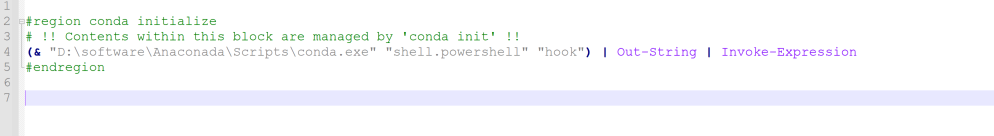
查了查之后发现是在计算机上启动 Windows PowerShell 时,执行策略很可能是 Restricted(默认设置)。解决方法-链接
确认问题:计算机上的现用执行策略,打开PowerShell 然后输入 get-executionpolicy
第三步尝试:
以管理员身份打开PowerShell 输入 set-executionpolicy remotesigned
最后:问题解决,可以正常使用conda activate 启动环境